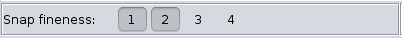
| << PREV | INDEX | NEXT >> |
Snap is an extension for the Ruler to increase its accuracy. When the cursor moves within snap radius to a vertex or a division point, the Ruler will be forced to go through that point instead of the cursor's real position.
The snap radius can be changed in View > Options.
The exact behavior of the snapping can be fine tuned using the Snap fineness toolbar:
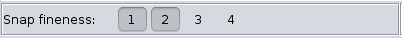
| << PREV | INDEX | NEXT >> |