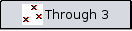 button.
button.
| << PREV | INDEX | NEXT >> |
This tool is an alternative to the Ruler. It draws the folding lines along a plane that goes through three points of the origami selected by the user in the Crease Pattern. After these 3 points are selected, the red lines marking the folding lines will appear on the Crease Pattern, and you can right click on the 3D View to bring out the usual popup menu.
If the points you selected are on the same line, the program will show an error message because it is not possible to unambiguously construct a plane that coincides with 3 points on a line.
'Plane through 3 points' can be enabled by clicking on the 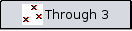 button.
button.
The Snap option works with this tool as well, but it will not display the small black squares seen on the 3D View.
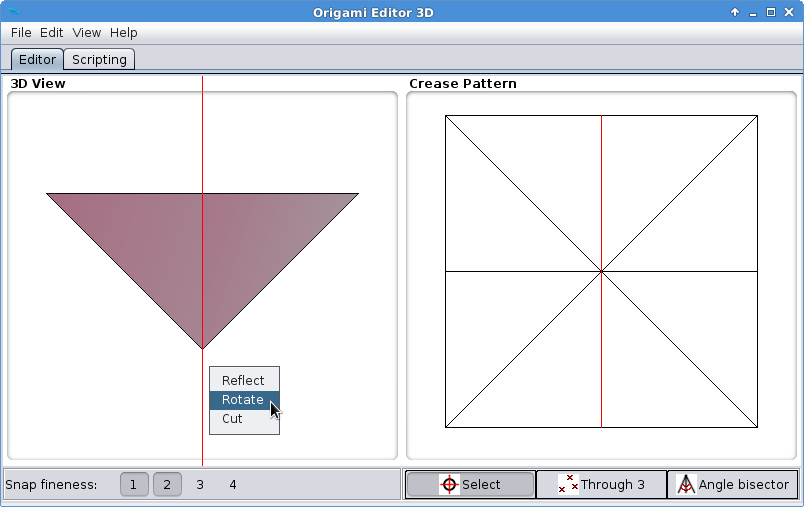
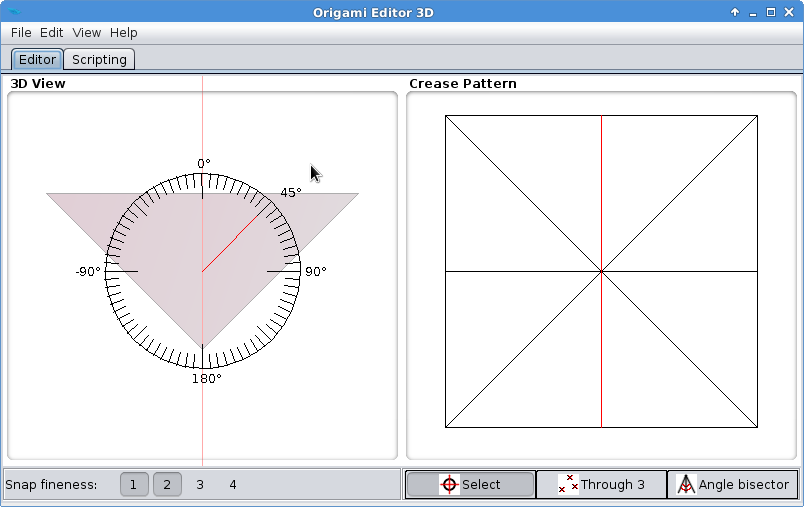
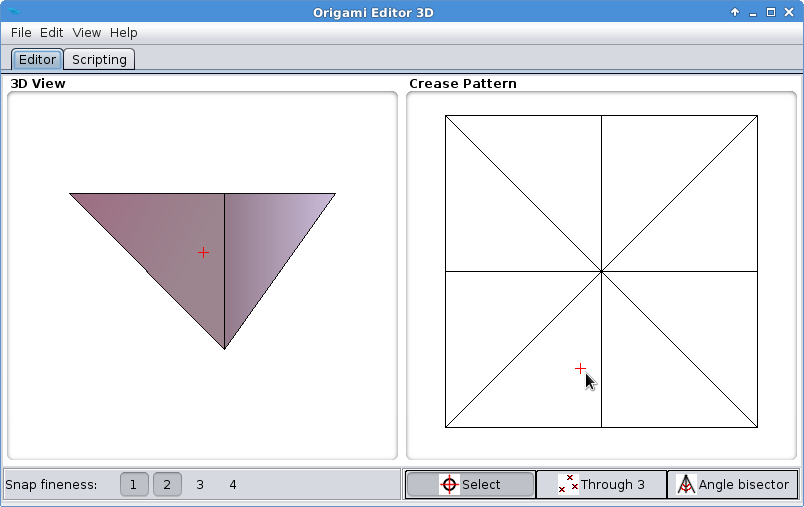
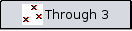 button and left click on the paper's center point, bottom left corner and bottom right corner in the Crease Pattern:
button and left click on the paper's center point, bottom left corner and bottom right corner in the Crease Pattern:
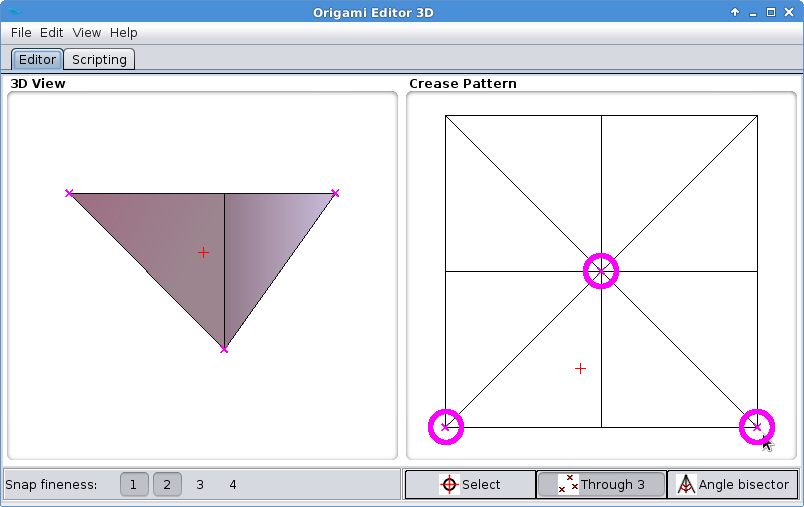
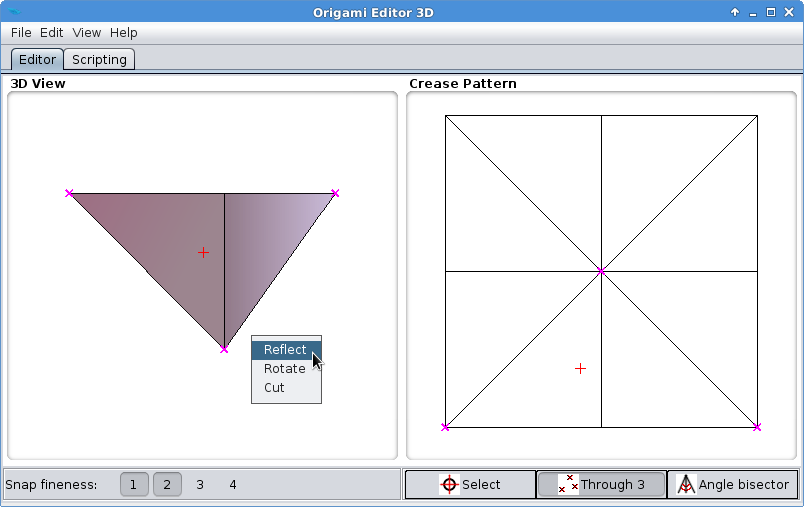
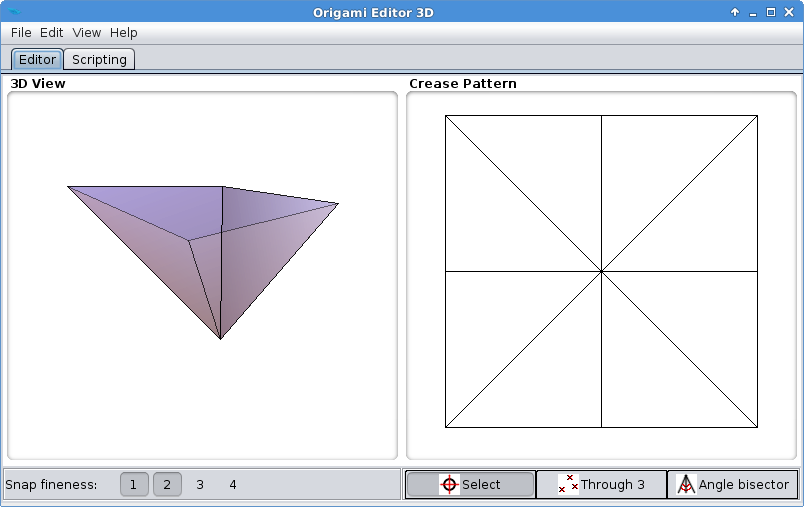
| << PREV | INDEX | NEXT >> |